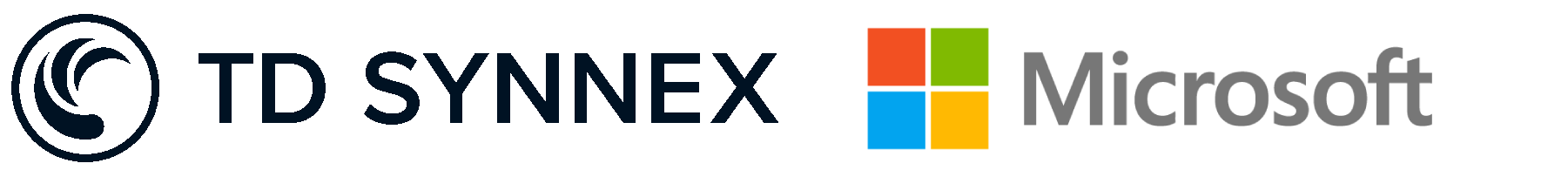Attendez-vous à plus avec Windows Server 2022
Attendez-vous à plus avec Windows Server 2022 – pour vos clients et votre entreprise. Avec Windows Server 2022 sur de l’équipement moderne, vos clients peuvent tirer des avantages commerciaux directs des capacités hybrides prêtes pour le nuage, de la sécurité multicouche avancée, du travail à distance simplifié et de l’infrastructure flexible. En même temps, vous pouvez développer votre activité en élargissant votre portée et en augmentant le volume de vos transactions.
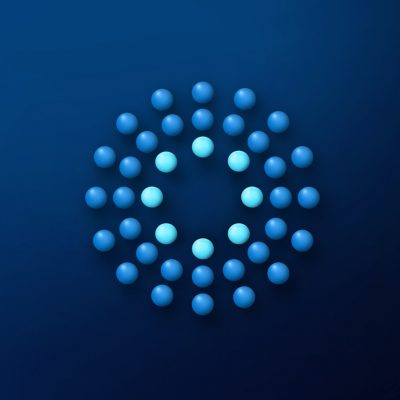
Capacités hybrides

Avancée

Plus sécuritaire

Serveur modernisé
Vendez à vos clients des licences d’accès avec les licences Windows Server
Les licences d’accès clients (CALs) sont différentes des licences de logiciels, et les deux sont requises pour les clients qui ont achetés Windows Server 2022. Les CALs donnent aux utilisateurs et aux appareils les droits légaux d’accéder à Windows Server.
CALs utilisateur : Utilisateur unique avec un nombre illimités d’appareils
CALs appareil : Appareil unique avec un nombre illimité d’utilisateurs
CALs additif : Requise pour des fonctionnalités avancées de serveur.
Frequently asked questions
Vous souhaitez en savoir plus sur Windows Server 2022 ? Regardez notre vidéo de formation pour en savoir plus sur Windows Server et les options de licence, présentée par Matt Crumb, spécialiste produit Windows Server.

Guide étape par étape de Windows Server 2019
SYNNEX Canada est là pour vous fournir les renseignements et les ressources dont vous avez besoin pour soutenir vos clients, conclure des ententes et faire croître votre entreprise. Téléchargez pour plus d’informations sur la façon dont vous pouvez vendre Windows Server 2019 chez SYNNEX Canada en toute confiance.
Windows Server 2019 – Votre pont vers le nuage 1er février 2021
Windows Server 2019 est le système d’exploitation qui fait le pont entre les environnements sur site et Azure, ajoutant des couches de sécurité supplémentaires tout en vous aidant à moderniser vos applications et votre infrastructure. Découvrez les dernières fonctionnalités et capacités de Windows Server.