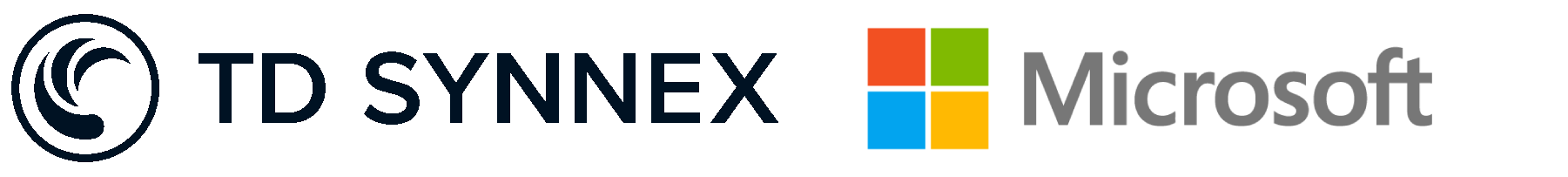Project Description
Team Up with Microsoft Teams Rooms
The new hybrid workplace is here and Microsoft Teams Rooms is the intuitive, inclusive and flexible tool that bridges the gap between remote and in-person meetings. Be seen and heard with a powerful meeting room solution that gives everybody a voice, wherever they are.

Start every meeting on time with One-Touch Join
It can take up to 11 minutes to get a meeting started, but it just takes a tap to join Microsoft Teams Rooms. Its One-Touch Join interface is simple and intuitive, assuring every guest can focus on the meeting at hand and not on plugging in, struggling through setups, or installing drivers to join.
Joining a Teams Rooms meeting is as easy as walking in the room: the Proximity Join allows personal devices to detect nearby Teams Rooms and connect automatically and wirelessly. Or they can just say the word – Cortana Voice Assistance starts and ends meetings with voice commands for a hassle-free and touchless experience.
Echo Suppression and Avoidance mutes your mic- so you don’t have to
When multiple laptops join a meeting, the Microsoft Teams Rooms device automatically mutes microphones and speakers through its Eco Suppression and Avoidance technology. Get rid of audio issues to put your attention where it needs to be instead of echoes, interference, and feedback nose. Make your virtual meeting experiences more productive and enjoyable with fewer interruptions and unwanted distractions.


Everybody is invited with the Direct Guest Join
Any room can be a Microsoft Teams Rooms, the flexible meeting solution optimized for Microsoft and suitable for most platforms. The Direct Guest Join feature lets users host meetings from Zoom, Webex, GoToMeeting and Bluejeans on Microsoft Teams Rooms without the need to install new software, saving time and effort.
Get content where you need it with Split Video Technology
Maximize the multiple screen real estate with Microsoft Teams Rooms. The Split Video and Coordinated Meetings features automatically divide video and content feeds into separate screens for an organized experience. Split chats, people and documents across available displays to keep your attention where you need it.


Be seen and heard with Front Row Layout and Intelligent
Get a Front Row seat at every virtual meeting with Microsoft Teams Rooms’ intelligent camera technology that gives everybody a voice. Even with a single-camera system, the Front Row layout gives guests their own dedicated video feed so everyone is seen and heard equally.
Discover inclusive features that’ll transform meetings into more interactive and personable experiences, even when you’re not in the room. You’ll always know who’s speaking thanks to technology like automatic live captions plus attributed transcription via intelligent speakers. Other features also include speaker-tracking cameras, zoom into and cropping around active participants, and even removing distracting backgrounds.
ONE MICROSOFT TEAMS ROOMS.
MULTIPLE SOLUTIONS FOR HYBRIDWORKPLACES.
OTHER MEETING ROOM SOLUTIONS
MICROSOFT TEAMS ROOMS
Regular meeting room solutions include webcams and sometimes a speaker or mic system-they may include Teams Certified Devices, too.
- A purpose-built Teams Certified meeting room includes:
- A tabletop touch console
- A compute device
- Meeting Room Software
- Camera System
- Microphone System
- Speaker System
The meeting needs to be driven from the presenter’s notebook.
Meetings can be driven either from notebooks or the central console.
In-room guests must join in the meeting through wired connections to cameras, speakers, and microphones; and through wired connections to the LCD or other screens. The Internet connection can be wireless.
In-room guests can join in wirelessly, either through an Internet connection or connection to the room system.
Proximity Joins lets attendees join meetings automatically from their own devices just by walking in the room.
Guests may need to install different drivers and platforms, plug devices in, or struggle through setups to get a meeting started- which can take up to 11 meetings.
Guests can join in from most platforms and devices with One-Touch Join and Direct Guest features. This includes Zoom, Webex, GoToMeeting, and Bluejeans.
People joining in from different laptops have to mute their mics and speakers to avoid echo and interruptions.
Microphones and speakers are muted automatically on certified Microsoft Teams Rooms–meaning there are zero unwanted interruptions, echoes, or noises.
Users may need more than one screen to keep up with multiple people, chats, presentations, and other content–or even miss some of these feeds during meetings.
Automatically splits the screen to get people, chats, and content into separate feeds, making meetings more organized for users.
People connecting from the same room appear small, distant, and might not be heard with a single webcam and microphone system. This creates a distance between in-house and remote attendees.
Everybody is seen and heard equally thanks to an intelligent camera technology that gives guests their own dedicated video feed and audio.
Are you ready for the hybrid workplace?
Hybrid work is inevitable
73% of workers say they want flexible remote work options 1
Flexible work environments
80% of managers expect to have more flexible work from home policies post-pandemic 1
Collaboration is critical
67% of employees want more in-person work or collaboration post-pandemic 1
Staying connected is harder
60% of people say they feel less connected to their colleagues since moving to remote work
Configuration
93% of today’s meeting rooms are equipped with only minimal technology to support information sharing 2
Useability
63% of workers would use video conferencing more if their huddle rooms were better equipped 3
Investment
By 2025, the number of video conferencing devices, will be six times as high ?
1 Microsoft Work Trend Index Report.
2 State of the Global Video Conferencing Device Market, Forecast to 2025. Frost & Sullivan. 2021.
3 The Collaborative Enterprise: How enterprises are adapting to support the modern meeting. Wainhouse Research. 2015